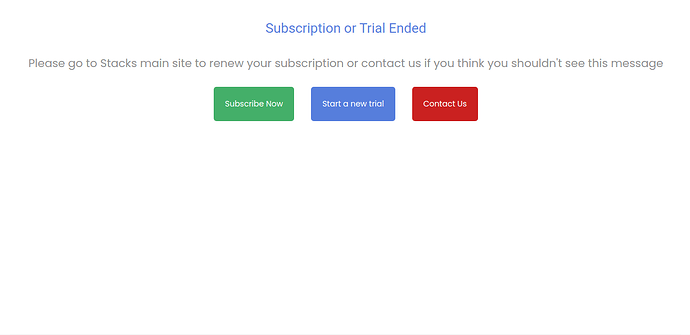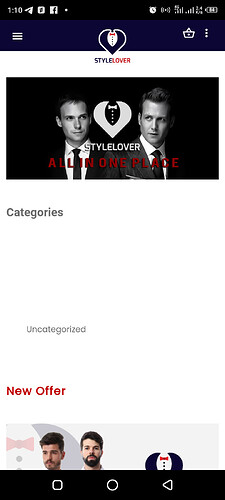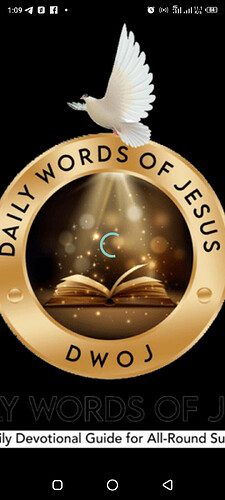I want to ask how I can enable web view for one of my pages and also does stack support Dokan multi-vendor plugin
We are releasing a feature this week to let you customize the menu items by adding more pages as webview, we will send an email once it is done
currently, you can add Products or Categories and they will be sold normally, once the order is done your vendor will find it in his dashboard.
If you are looking for a specific feature in that integration let me know
I was told that there’s free trial when I registered. I did and while trying to test my app, I was told it has expired whereas I never used it.
Sorry for the inconvenience regarding your free trial.
The fastest solution for now, you can start a new trial using the same account.
please let me know if you have encountered any issues with your new trial.
How do I start a new trial. I tried to click on start a free trial, it keeps showing that subscription ended.
Created 3 accounts now, all telling me first that I should change sign up email after sign up and then later tells me that Subscription ended without even seeing the dashboard.
About 2 brands needs the mobile app. I need to test run it before subscribing. I should have subscribed by now but with all this. I am not certain if I subscribe, anything would work.
Sorry for taking too long,
This is an odd case that never happened before, so we have created a new way where you can start a new trial
login here: https://app.stacksmarket.co/
And the following screen should appear, click on “start a new trial” and this should fix this problem for you
keep me updated!
Thank you. I’ve been able to access the free trial but I’m still facing the issue of creating other pages and linking them as well as, my splash images appears odd even though I used the right dimension(image attached). Likewise, my mobile app is still displaying the template even when I have designed it
Hi @MarvellousD ,
Sorry for the late reply, We have fixed your issues and added some new features, here are the details:
We Added a feature of a possibility to add external URL or internal product, category or post to a button or an image, so linking issue is solved now
Please attach the image here and we will test on our side
We have fixed a bug in the “Update”, Now it is working properly and the data will be saved correctly
I hope you like our updates,
Let me know if you have any other questions
Have a nice day