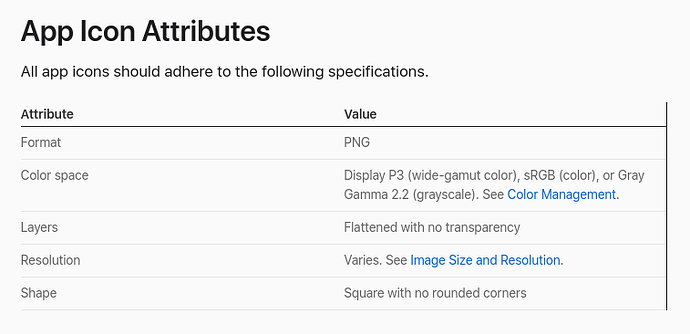Hi @chelle,
Thanks for your message,
You can set the package name and build for android, then change the package name and build for IOS, this will work
We have temporarily removed the icon of the IOS for an update to be done, and according to our roadmap it will be released by the end of the upcoming Week: https://stacks.productlift.dev/t/roadmap
You purchased 1 Coupon from Appsumo, so you can have 1 Project only “Mono Plan”, please check our packages here: Pricing - Stacks
and I don’t see that you stacked coupons on Appsumo, let me know if I’m missing something so that I can help you out
According to Apple Guidelines, the icon image should be PNG: https://developer.apple.com/design/human-interface-guidelines/ios/icons-and-images/app-icon/
If the home page is Webview then the rest of the application will be webview as well, will that work for you ? I don’t think that if the whole app will be webview will be accepted by Apple
Luckily We are working on an amazingly unique feature that will allow you to design and build each screen independently and connect them all together, here it is : https://stacks.productlift.dev/idea/design-many-pages-ijZiif
Releasing apple will be done in the upcoming week so you will be able to upload the app normally, you can upload Google Play till the upload to iTunes feature is released and if you have any other issues than this thread let me know, I would love to see your app live on Google Play and App Store, I can work closely with you till we reach a successful launch
If a competitor is having terrible customer support then you will not be able to use his system or make a successful launch, I believe that’s the most important thing, that’s why I’m working closely with all my customers to be able to use the system in the best possible way to cover their requirements
Let me know if you have other questions
Have a great weekend